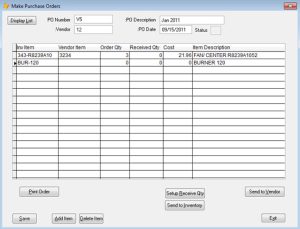Integrating your online purchase order system with other business tools can significantly enhance efficiency and streamline operations. By connecting your purchase order system with accounting, inventory management, and other essential business tools, you can achieve seamless data flow and automate processes. In this guide, we’ll explore some tips and tricks for successful integration.
When it comes to integrating your online purchase order system with other business tools, strategic planning is key. At cloudb2b.co.uk, we provide comprehensive solutions to help businesses seamlessly integrate their purchase order system with other essential tools.
1. Assess Your Needs
Before embarking on integration, assess your business needs and identify which tools would benefit from integration with your purchase order system. Consider factors such as workflow automation, data synchronisation, and the potential impact on overall efficiency.
2. Choose Compatible Tools
When selecting business tools to integrate with your purchase order system, ensure compatibility and seamless integration capabilities. Look for tools that offer APIs or pre-built connectors specifically designed for integration with purchase order systems.
3. Prioritise Key Integrations
Focus on integrating your purchase order system with key business tools that have the most significant impact on your operations. This may include accounting software for financial management, inventory management systems for stock control, and ERP platforms for comprehensive business process integration.
4. Configure Integration Settings
Customise integration settings to align with your business processes and requirements. Configure data mappings, synchronization schedules, and authentication mechanisms to ensure smooth and secure data exchange between your purchase order system and other business tools.
5. Test and Validate
Before deploying integrations into production, thoroughly test and validate each integration to ensure functionality and reliability. Conduct integration testing in a controlled environment and simulate real-world scenarios to identify and address any potential issues or discrepancies.
6. Provide Training and Support
Offer training and support to users involved in using integrated business tools to ensure they understand how to effectively leverage the integration. Provide resources, documentation, and ongoing support to address any questions or challenges users may encounter during the integration process.
Conclusion
Integrating your online purchase order system with other business tools is essential for optimising efficiency and streamlining operations. By assessing your needs, choosing compatible tools, prioritising key integrations, configuring integration settings, testing and validating integrations, and providing training and support, you can ensure successful integration and maximise the benefits of your purchase order system.